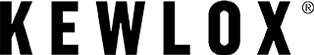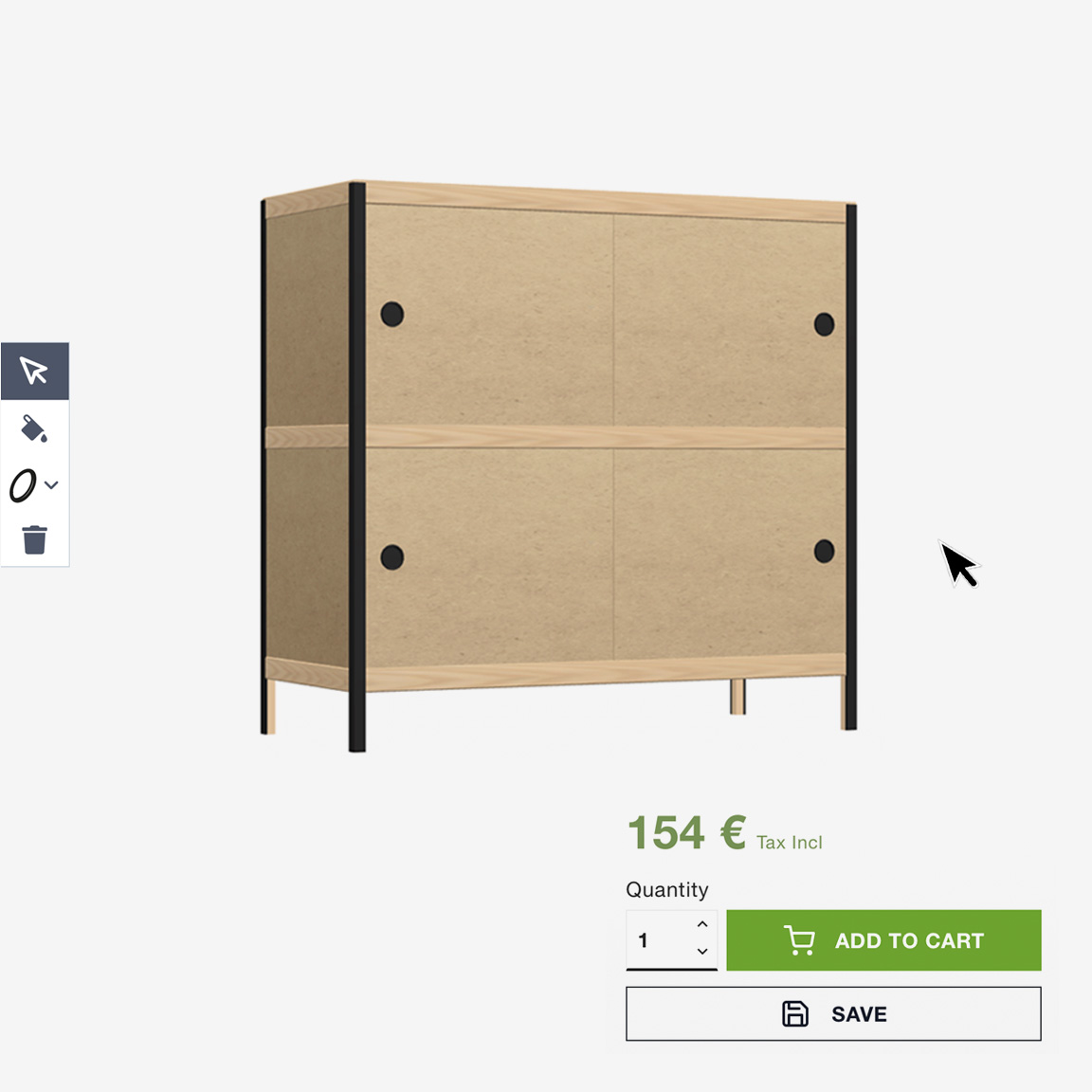Menu
-
MenuBack
-
Furniture & configurator
-
-
-
Assembly instructions
-
Assembly tools
-
-
-
- Inspiration
- Shops
Panier
No products in the cart.
0 items
€0.00
Shipping/Pickup
Free pickup!
Total
€0.00